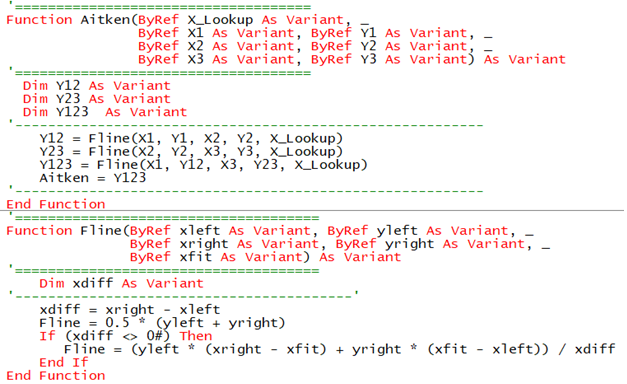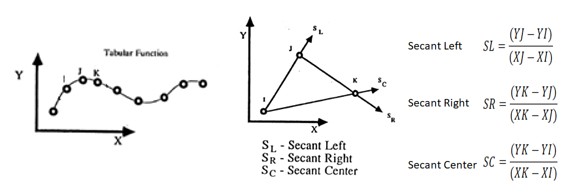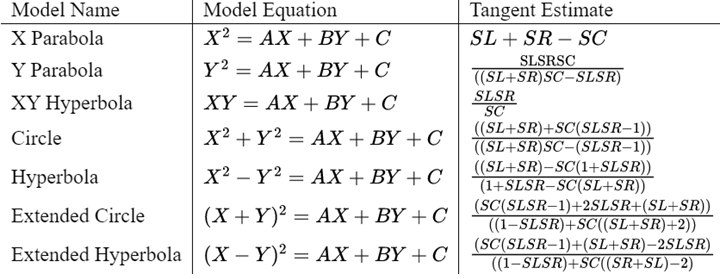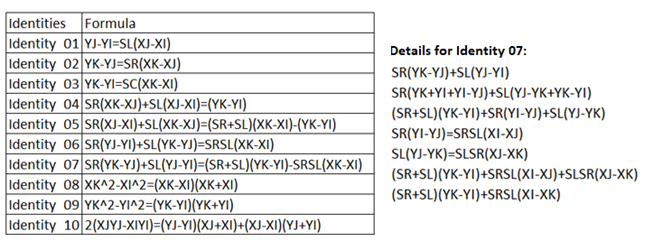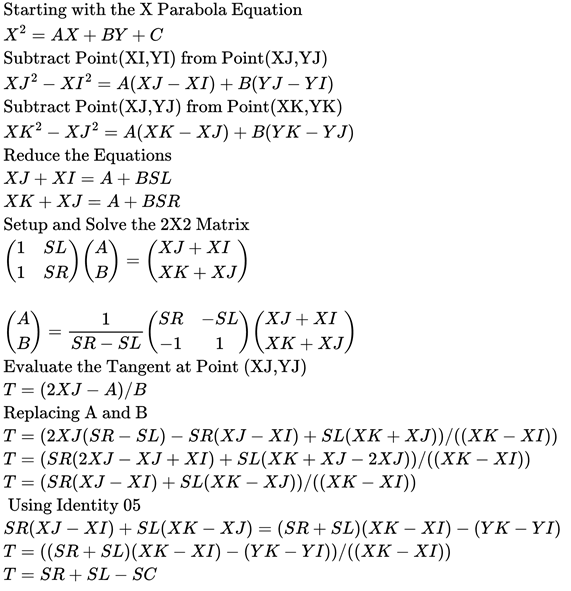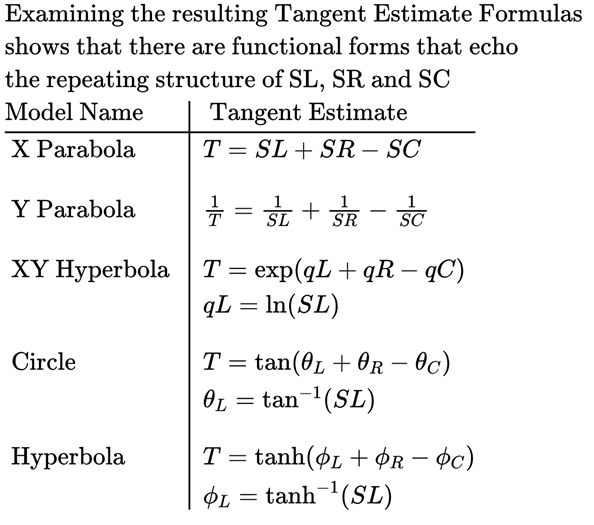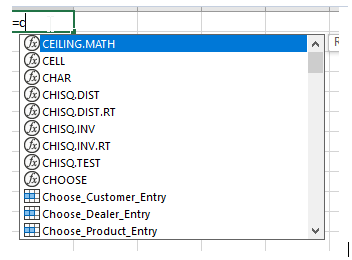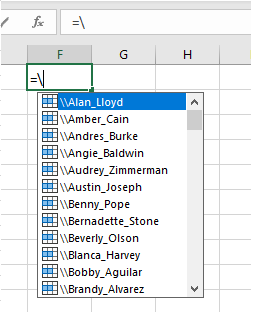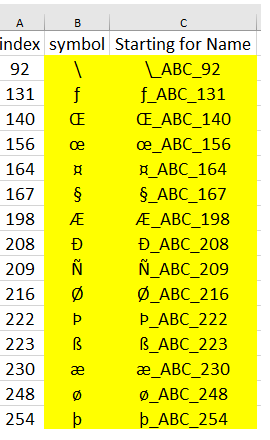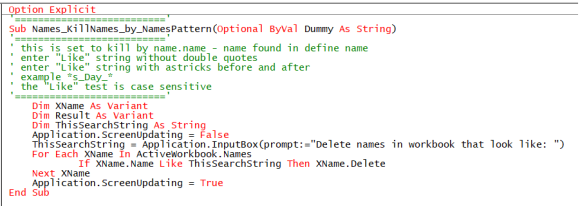Introduction
This report presents a unique approach for the Numerical Differentiation of Tabular Functions. This approach focuses on the local shape of the Tabular Function, selecting all sets of three adjacent data points. The key features of this process are represented in the following diagrams.
Consider a typical interval of the Tabular function. Focus on point J, where the Data Point J runs from Point 2 to Point N-1. At each interval construct, the Secants related to the adjacent points.
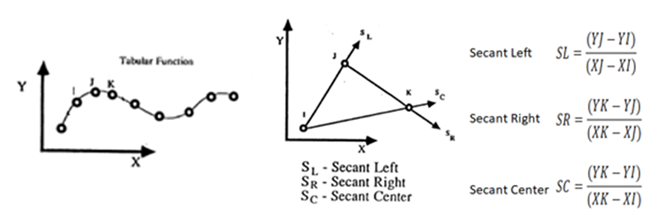
The Slope at Point J is estimated by the average of the Tangent Estimates that fall between the MIN(SL, SR) and the MAX(SL, SR).

The notion of employing averaging as a means to stabilize the slope computation was inspired by various descriptions of Numerical Integration techniques that use sequential averaging to produce a smooth integral, suppressing irregularities in Tabular Functions.
Tangent Estimators
With the three points that make up each interval of the Tabular Function, it is possible to develop local fits to the data based on conic sections.
The complete formula for a conic curve is the classical formula:
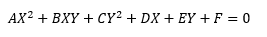
Recognizing that the conic segment models must include the terms to support translation in both the X and Y directions (the slope of the curve is invariant under translation), gives rise to the choice of seven conic segments that can be defined by three points:
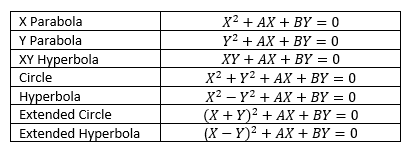
The detailed derivation of the central differences provided by the tangent estimators is given in a supporting document.
A Collection of Tangent Estimates for Numerical Differentiation.pdf
Evaluating Tangent Estimators
The equations for all the Tangent Estimators are folded into a single subroutine. Computing numerators and denominators separately provide a simple control method to avoid the issue of division by zero.

Slope Estimates for the First and Last Data Points
The slopes of the first and last data points are computed using an extrapolation based on the Aitken construction for a Parabola.
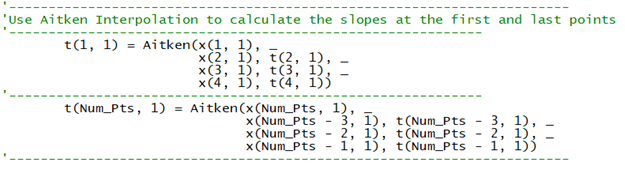
Details of the Aitken Construction can be found here:
Aitken Graphical Constructions for Points on a Parabola.pdf